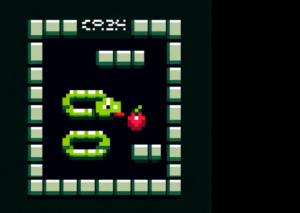Enhancing Your Sims 4 Experience: Guide to More Columns & CAS Mods

Introduction: The Sims 4 Customization Revolution
The Sims 4, a life simulation video game developed by Maxis and published by Electronic Arts, has been a favorite among gamers since its release. Its charm lies in the ability to create and control virtual characters, known as “Sims,” and build their lives from scratch. However, as with any game, players always seek ways to enhance their experience. One such enhancement is the addition of more columns in the Create-A-Sim (CAS) mode. In this guide, we’ll delve into the world of “More Columns in CAS v1.30” and other related queries to elevate your Sims 4 gameplay.
Also Read:- Unlocking the Power of More Traits Mod in Sims 4: A Comprehensive Guide
More Columns in CAS v1.30: A Game-Changer
The default CAS mode in Sims 4 offers limited columns, which can be restrictive for players who have numerous custom content or mods. The “More Columns in CAS v1.30” mod is a solution to this problem. It allows players to expand the number of columns, making it easier to view and select from a broader range of options.
How do I make my Sims 4 catalog bigger?
To make your Sims 4 catalog bigger, you can:
- Install the More Columns in CAS mod: This mod is specifically designed to increase the number of columns in the CAS mode, allowing for a more extensive catalog view.
- Add Custom Content (CC): Downloading and adding CC to your game can expand your catalog with new hairstyles, outfits, and accessories.
- Use Expansion Packs: Official expansion packs from EA often come with a plethora of new items, increasing the size of your catalog.
How do you change columns in Sims 4?
Changing columns in Sims 4 is made simple with the “More Columns in CAS v1.30” mod. Once installed:
- Launch the game and enter CAS mode.
- Navigate to the mod settings.
- Adjust the number of columns as per your preference.
Identifying Broken or Outdated Mods
How do you know if Sims 4 mods are broken or outdated?
It’s essential to ensure that your mods are up-to-date and compatible with the latest game version. Signs of broken or outdated mods include:
- Game crashes or freezes.
- Sims behaving erratically or not performing assigned actions.
- Missing textures or graphical glitches.
- Error messages upon game launch.
To identify specific problematic mods, consider using the “Mod Conflict Detector” tool, which scans and highlights any conflicting or outdated mods.
Installing CAS Mods: A Step-by-Step Guide
How do you install CAS mods for Sims 4?
- Download the Mod: Ensure you download mods from reputable sources to avoid malware.
- Extract the Files: Most mods come in .zip or .rar format. Use software like WinRAR or 7-Zip to extract the files.
- Move to Mods Folder: Navigate to Documents > Electronic Arts > The Sims 4 > Mods. Place the extracted files here.
- Enable Mods in Game: Launch Sims 4, go to Game Options > Other, and ensure “Enable Custom Content and Mods” is checked.
- Restart the Game: Close and relaunch Sims 4 to see the newly installed mods in action.
Conclusion: Elevate Your Sims 4 Experience
The Sims 4 offers a vast realm of possibilities, and with mods like “More Columns in CAS v1.30,” players can truly tailor their experience. Whether you’re looking to expand your catalog, change columns, or ensure your mods are up-to-date, this guide has got you covered. Dive in and redefine your Sims 4 journey!
FAQs on Enhancing Your Sims 4 Experience with More Columns & CAS Mods
Q1: What is the “More Columns in CAS v1.30” mod?
A1: It’s a mod that expands the number of columns in the Create-A-Sim (CAS) mode, allowing for a broader view of options.
Q2: How can I make my Sims 4 catalog bigger?
A2: Install the More Columns in CAS mod, add Custom Content (CC), or use official expansion packs.
Q3: How do I change the number of columns in Sims 4?
A3: Install the “More Columns in CAS v1.30” mod and adjust the settings in CAS mode.