The Ultimate Guide to SideQuest: From Downloading to Accessing Unknown Sources on Quest 2
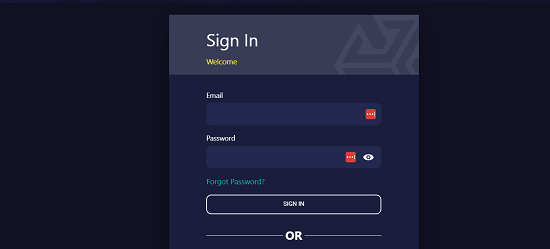
In the ever-expanding realm of virtual reality, the Oculus Quest series has emerged as one of the most popular standalone VR headsets. For users looking to expand their VR experiences beyond the Oculus Store, SideQuest provides a plethora of alternative VR apps and games. In this detailed guide, we’ll walk you through everything you need to know about SideQuest, answering questions like “How do I link SideQuest?”, “Can I download SideQuest on my Quest?”, and “Where do I enter the SideQuest code?”.
Also Read:- Navigating the Virtual World Clearly: A Guide to Oculus Prescription Lenses
What is SideQuest?
SideQuest is an alternative platform where developers can share their creations without going through the official Oculus Store. This enables users to access a wider variety of VR content.
How do I link SideQuest?
- First, head to the official SideQuest website and download the desktop app suitable for your operating system.
- After the download, install the SideQuest desktop app.
- Connect your Oculus Quest or Quest 2 to your PC using a USB-C cable.
- In the SideQuest app, you’ll see a button in the top right. If it’s green, your Quest is successfully linked. If it’s red, make sure your Quest is on and ensure that you’ve allowed USB debugging.
Can I download SideQuest on my Quest?
SideQuest itself is a desktop application and does not get downloaded directly onto the Oculus Quest. Instead, the Quest connects to the SideQuest desktop application, allowing you to install apps and games from SideQuest onto your Quest. Think of SideQuest as a bridge between your PC and your Quest.
How do you access unknown sources in Quest 2?
One crucial step to use SideQuest is enabling “Unknown Sources” in your Quest. Here’s how:
- Wear your Quest 2 headset.
- Navigate to ‘Settings’ from the home menu.
- Choose ‘Device’ from the settings list.
- You’ll find an option called ‘Unknown Sources’. Toggle it to allow apps from sources outside the official Oculus Store.
- A warning will pop up – read it, and if you agree, proceed. Now your Quest 2 is set to accept apps from SideQuest!
Where do I enter SideQuest code?
If you’re referring to redeeming an app or game code on SideQuest:
- Open the SideQuest desktop application.
- Navigate to the app or game you wish to redeem.
- There should be an option or prompt to enter a code. Enter your SideQuest code there.
- Once redeemed, the app or game will be added to your SideQuest library, ready to be installed onto your Quest.
Conclusion
SideQuest is an invaluable tool for Oculus Quest and Quest 2 users looking to explore a broader range of VR content. From linking SideQuest to navigating the intricacies of unknown sources in Quest 2, this guide has hopefully shed light on all your queries. So, dive in, discover new virtual worlds, and push the boundaries of what your Oculus Quest can do!
Remember, as with all things tech-related, always ensure you’re downloading from trusted sources and be aware of the content you’re installing. Happy exploring!
FAQs on SideQuest and Oculus Quest
1. What is SideQuest?
SideQuest is an alternative platform to the official Oculus Store. It allows developers and users to sideload apps and games onto the Oculus Quest, offering a wider variety of VR content.
2. How do I link SideQuest to my Oculus Quest?
After downloading and installing the SideQuest desktop app, connect your Oculus Quest to your PC using a USB-C cable. When connected and recognized, a green button will appear in the top right of the SideQuest app.
3. Can I use SideQuest without a PC?
No, you need a PC to run the SideQuest desktop application. Once it’s installed, you can sideload apps and games onto your Oculus Quest.
4. How do I access unknown sources in Quest 2?
Inside your Quest 2 headset, go to ‘Settings’, select ‘Device’, and toggle on the ‘Unknown Sources’ option. This allows you to install apps from outside the official Oculus Store.
5. Where do I enter my SideQuest code?
Open the SideQuest desktop application, navigate to the app or game you want to redeem, and there should be an option or prompt to enter a code. Input your SideQuest code there.
6. Is SideQuest safe to use?
Generally, SideQuest is considered safe. However, it’s essential to be cautious and only download content from trusted developers. Since it’s an open platform, there’s potential for unwanted or malicious software.
7. Do I need to pay to use SideQuest?
No, SideQuest is free to use. However, some apps or games on SideQuest might be paid.
8. Will using SideQuest void my Oculus warranty?
Sideloading content itself doesn’t void your Oculus warranty, but always read the terms and conditions of any software or tool you use.









