How to Use ChatGPT for Social Media Marketing- 50+ Tips
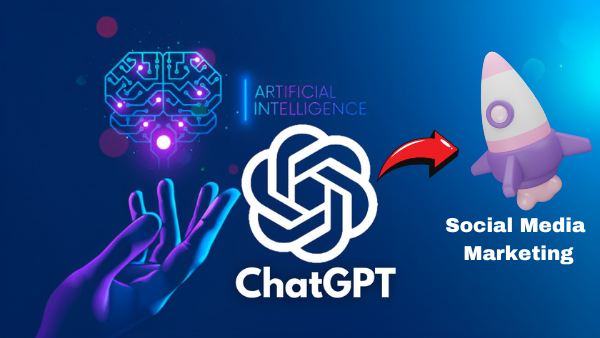
Using ChatGPT for Social Media Marketing: A Comprehensive Guide
In the ever-evolving landscape of digital marketing, the integration of AI tools like ChatGPT can revolutionize how businesses approach social media. From content creation to customer engagement, ChatGPT can be a valuable asset for marketers. Let’s dive into a step-by-step guide on how to utilize this powerful tool for your social media marketing efforts.
Also Read:- How to Use ChatGPT to Create AI Images- Blogs Year
1. Understand Your Goals:
Before integrating any tool into your strategy, it’s crucial to define what you hope to achieve. Some common objectives with ChatGPT might include:
- Content ideation
- Automating customer queries on social platforms
- Enhancing engagement through timely and witty responses
2. Content Ideation:
a. Blog Post Topics: Ask ChatGPT for trending or relevant blog post ideas related to your industry.
b. Social Media Post Ideas: Get suggestions for posts, be it polls, questions, or trivia related to your domain.
c. Campaign Taglines: Generate catchy taglines or slogans for your upcoming social media campaigns.
3. Content Creation:
a. Automated Copywriting: Use ChatGPT to craft compelling ad copy or descriptions for your products/services.
b. Engaging Questions: Generate thought-provoking questions to boost engagement on your posts.
c. Quick Responses: For fast-paced platforms like Twitter, use ChatGPT to create timely, relevant, and engaging replies.
4. Customer Support and Engagement:
a. FAQ Automation: Integrate ChatGPT with your social media DMs or chatbots to auto-respond to frequently asked questions.
b. Handling Negative Comments: Use the tool to generate polite and professional responses to negative feedback or reviews.
5. Data Analysis and Strategy Refinement:
a. Survey Questions: Generate survey or poll questions to gather feedback from your audience.
b. Analyzing Responses: Input user comments or feedback into ChatGPT to generate a summarized analysis or detect common themes and sentiments.
6. Enhance Creativity:
a. Visual Content Descriptions: If you’re short on ideas, describe a desired visual to ChatGPT and then pass this description to your design team.
b. Brainstorming Sessions: Use ChatGPT to brainstorm ideas for campaigns, hashtags, or events.
7. Ethical Considerations and Transparency:
a. Inform Users: If you’re using AI to communicate with users directly, consider informing them to ensure transparency.
b. Quality Control: Always review AI-generated content for accuracy and appropriateness.
8. Monitor, Analyze, and Adapt:
a. Feedback Loop: Regularly gather feedback on the effectiveness of your AI interactions.
b. Adaptation: Tweak your prompts and interactions based on analytics and feedback to ensure optimal engagement.
9. Stay Updated:
AI is a rapidly evolving field. Keep an eye on updates to ChatGPT or other AI tools to leverage the latest advancements.
Here’s a list of ways you can harness the power of ChatGPT for social media marketing:
Content Creation:
- Post Ideas: Generate content topics tailored for your target audience.
- Copywriting: Craft compelling ad copy for your social campaigns.
- Engaging Questions: Boost engagement by auto-generating conversation-starting questions.
- Quick Responses: Generate witty and timely comments or replies for platforms like Twitter.
- Content Curation: Obtain summaries or insights about long articles to share in bite-sized social posts.
- Video Ideas: Get innovative video content concepts based on trending topics.
Engagement & Community Building:
- FAQ Automation: Auto-respond to common queries on your social channels.
- Handle Negative Comments: Professionally address negative feedback or comments.
- Event Ideas: Brainstorm virtual events or live session topics.
- Contest & Giveaways: Generate ideas for contests or giveaway campaigns.
- Personalized Recommendations: Suggest products or services based on user inquiries.
Strategy & Analysis:
- Campaign Names: Propose names for new social campaigns.
- Hashtag Generation: Produce unique and trending hashtags for campaigns.
- Audience Analysis: Summarize user comments to gauge sentiment and feedback.
- Content Calendar: Generate monthly themes or topics for consistency.
Ads & Promotions:
- Ad Headlines: Create attention-grabbing headlines for your social ads.
- Call to Actions: Draft effective CTAs to increase user action rates.
- Landing Page Descriptions: Describe promotions or offers succinctly for ads linking to landing pages.
- Remarketing Ideas: Develop retargeting strategies based on user interactions.
Graphics & Design:
- Infographic Content: Draft points or data for designers to visualize.
- Meme Ideas: Suggest popular or brand-specific meme concepts.
- Visual Descriptions: Offer designers a clear concept for creating visuals.
Customer Support:
- Auto Responses: Provide instant replies to user messages.
- Resolve Issues: Guide users facing issues with solutions or troubleshooting steps.
- Gather Feedback: Ask open-ended questions to collect user feedback.
- Direct to Resources: Share links or direct users to relevant resources or pages.
Research & Insights:
- Survey Questions: Formulate questions for audience surveys.
- Trending Topics: Identify and summarize trending topics relevant to your industry.
- Competitor Analysis: Gather insights about competitors based on social mentions.
Collaboration & Outreach:
- Influencer Ideas: Suggest potential collaboration ideas for influencers.
- Affiliate Campaigns: Design pitches or offers for potential affiliates.
- Partnership Proposals: Draft collaboration proposals for other brands.
Branding & Storytelling:
- Brand Stories: Generate narratives around your brand’s history or mission.
- Testimonial Showcase: Craft posts showcasing customer testimonials.
- Product Origin Stories: Describe the background or origin of your products in engaging ways.
Localization & Global Reach:
- Cultural Insights: Provide overviews of cultural events or festivals for localization.
- Local Trends: Identify local trends or topics in specific regions or countries.
- Translation Assistance: While ChatGPT isn’t a translation tool, it can help simplify content for easier translation.
E-commerce & Sales:
- Product Descriptions: Offer brief and engaging product descriptions for posts.
- Sale Announcements: Craft compelling announcements for sales or offers.
- Upsell and Cross-sell: Suggest related products or services based on user interests.
Miscellaneous:
- Affirmations & Quotes: Share daily affirmations or industry-relevant quotes.
- Daily Tips: Offer daily tips or hacks related to your niche.
- User Polls: Create engaging polls to understand user preferences.
- Celebration Posts: Recognize holidays, brand milestones, or user achievements.
- Event Recaps: Summarize events, webinars, or sessions for those who missed out.
- Behind-the-Scenes: Narrate what goes on behind the scenes of your operations.
- User Spotlights: Showcase user stories or experiences with your brand.
- Interactive Stories: Design interactive stories or quizzes for platforms like Instagram.
- Ephemeral Content Ideas: Generate ideas for fleeting content like Stories or Fleets.
- Scenario Simulations: Simulate customer interactions for training or strategy planning.
Also Read:- How to Automatically Generate WordPress Posts With ChatGPT
Conclusion:
Incorporating ChatGPT into your social media marketing strategy can significantly enhance efficiency, creativity, and engagement. However, it’s essential to strike a balance between automation and the human touch. While AI can assist in many areas, the genuine connection, emotion, and understanding of human marketers remain irreplaceable. Use ChatGPT as a tool to augment your efforts, not replace them.





