Comprehensive Guide to Nuke Software: The Ultimate VFX Tool
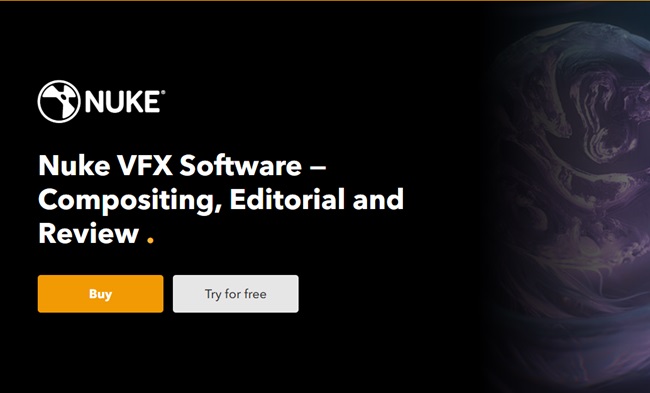
Nuke software, developed by Foundry, stands out as an industry-standard visual effects (VFX) and compositing tool used in film, television, and post-production. Its powerful node-based architecture allows artists to create complex visual effects with precision and efficiency. This guide delves into various aspects of Nuke, including its features, pricing, and more.
Also Read:- YouTube Vanced Software- Download YouTube Vanced APK
What is Nuke Software?
Nuke is a node-based digital compositing software used to create high-quality visual effects and animations. It’s favored by leading VFX studios for its robust toolset and flexibility, allowing for intricate compositing tasks, 3D tracking, and more.
Key Features of Nuke
- Node-Based Workflow: Nuke’s node-based architecture enables users to connect different elements of a composition non-linearly, providing greater flexibility and control over the workflow.
- 3D Compositing: Integrates 2D and 3D elements seamlessly, allowing for complex projections and realistic effects.
- Advanced Toolsets: Includes tools for color correction, rotoscoping, keying, and more, enhancing the precision and creativity of VFX artists.
- Collaboration Tools: Nuke supports collaborative workflows, making it easier for teams to work together on large-scale projects.
- Python API: Customizable with a robust Python API, enabling automation of repetitive tasks and integration into various production pipelines.
Nuke Software Download
Downloading Nuke is straightforward through Foundry’s official website. They offer a free 30-day trial, allowing users to explore its features before committing to a purchase.
Nuke Non-Commercial
For those who want to learn and experiment with Nuke without commercial intent, Foundry provides a non-commercial version. This version includes most features of the full software but comes with some restrictions, such as output resolution limited to HD and limited support for third-party plugins.
Nuke Software Price
Nuke’s pricing reflects its professional-grade capabilities. As of the latest updates, the annual subscription for Nuke is approximately $3,469, while NukeX, which includes additional advanced features, costs about $4,729 per year. These prices may vary based on region and specific requirements, so it’s best to check directly with Foundry for the most accurate information.
Nuke Software Free
The non-commercial version of Nuke is available for free, offering a great way for students and hobbyists to get hands-on experience. Although it comes with some limitations, it provides an excellent opportunity to learn the software’s extensive capabilities without any cost.
Nuke Software Requirements
Nuke requires a relatively powerful computer to run efficiently. The basic system requirements include:
- Operating System: Windows 10, macOS (up to Monterey), or CentOS/RHEL 7.6 or higher.
- RAM: Minimum of 8 GB (16 GB or more recommended).
- CPU: Intel or AMD multi-core processor.
- GPU: An NVIDIA or AMD GPU with at least 2 GB VRAM (for GPU-accelerated features).
Nuke VFX
Nuke is widely used in the VFX industry due to its robust toolset and flexibility. It has been instrumental in creating visual effects for blockbuster films, TV shows, and commercials. Its ability to handle complex compositing, 3D tracking, and deep image compositing makes it a preferred choice for professional VFX artists.
How to Update Nuke
Updating Nuke is straightforward through Foundry’s website. Users can download the latest version and follow the installation instructions to upgrade. It’s important to back up projects and configurations before updating to avoid any potential data loss.
FAQs About Nuke Software
What is Nuke Software used for?
Nuke is used for digital compositing and visual effects in film, television, and post-production. It allows artists to create complex VFX shots by combining multiple image elements seamlessly.
How much does Nuke software cost?
Nuke software costs approximately $3,469 per year for the standard version and $4,729 per year for NukeX. Prices may vary based on location and additional requirements.
Can I use Nuke software for free?
Yes, you can use Nuke Non-commercial for free. This version includes most features but has some restrictions, such as output resolution limited to HD and no support for third-party plugins.
What are the system requirements for Nuke?
Nuke requires a multi-core Intel or AMD processor, at least 8 GB of RAM (16 GB recommended), and an NVIDIA or AMD GPU with at least 2 GB of VRAM.
How do I update Nuke software?
To update Nuke, visit Foundry’s official website, download the latest version, and follow the installation instructions. Ensure you back up your projects before updating.
By understanding Nuke software’s capabilities, pricing, and requirements, you can make an informed decision about incorporating this powerful tool into your VFX workflow. Whether you’re a seasoned professional or a budding artist, Nuke offers the tools you need to bring your visual effects to life.





