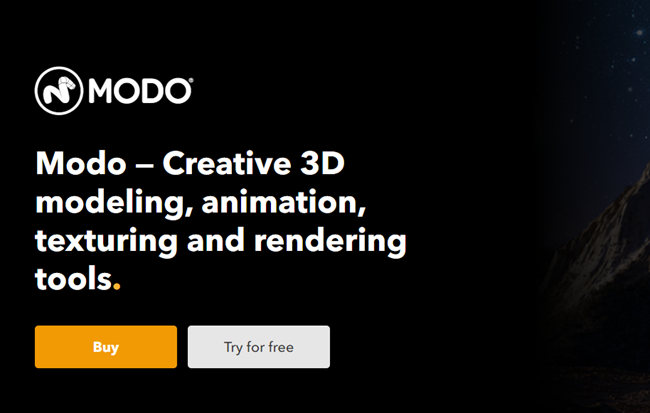
Table of Contents
ToggleIntroduction
Modo is a powerful and versatile 3D modeling, animation, and rendering software developed by Foundry. It has gained immense popularity among artists, designers, and animators for its user-friendly interface and robust toolset. In this article, we will explore the key features of Modo, its applications, and why it stands out in the world of 3D software.
Also Read:- The Foundry: An Exploration of Diverse Applications and Technologies
What is Modo?
Modo is a comprehensive 3D software package designed to help artists create high-quality 3D models, animations, and renders. It offers a range of tools for modeling, texturing, sculpting, rigging, and rendering, making it a one-stop solution for 3D content creation. Modo is widely used in various industries, including film, gaming, product design, and architecture.
Key Features of Modo
1. Advanced Modeling Tools
Modo provides a range of advanced modeling tools that allow artists to create complex and detailed 3D models with ease. These tools include direct and procedural modeling capabilities, which enable users to build and manipulate geometry in real-time. The MeshFusion Boolean toolset allows for the creation of intricate models by combining simple shapes seamlessly.
2. Sculpting and Painting
Modo’s sculpting tools offer a high level of detail and control, allowing artists to refine their models with precision. The software supports multi-resolution sculpting, enabling users to work with different levels of detail simultaneously. Additionally, Modo’s 3D painting tools let artists paint directly onto their models, making it easier to apply textures and materials.
3. Animation and Rigging
Modo includes robust animation and rigging tools that cater to the needs of animators and riggers. The software supports keyframe animation, procedural animation, and dynamic simulations. The Wrap Effector tool offers flexible deformation options, while the action exporter simplifies the process of exporting animations for use in game engines.
4. Rendering and Shading
Modo’s rendering engine is known for its speed and quality. It supports physically-based rendering, allowing for realistic lighting and shading effects. The software also includes a progressive preview renderer, which provides real-time feedback as you work on your scenes. Modo’s shader tree offers a layer-based approach to material assignment, making it easy to create complex materials.
5. Customization and Extensibility
Modo is highly customizable, allowing users to tailor the software to their specific needs. Artists can create custom tools, scripts, and workflows using Python and QT. The software also supports a range of plug-ins and add-ons that extend its capabilities further.
Applications of Modo
Film and Animation
Modo has been used in the production of several high-profile films, including “Iron Man,” “Wall-E,” and “Ant Bully.” Its powerful modeling, sculpting, and rendering tools make it an ideal choice for creating detailed and realistic 3D assets for movies and animations.
Game Development
Game developers use Modo to create assets for video games, thanks to its efficient modeling and texturing tools. The software’s ability to export animations and models directly to game engines streamlines the development process.
Product Design
Modo is widely used in product design for creating realistic prototypes and visualizations. Its precise modeling tools and advanced rendering capabilities allow designers to bring their concepts to life with high accuracy and detail.
Architecture
Architects and visualization artists use Modo to create detailed architectural models and visualizations. The software’s ability to handle large scenes and complex geometries makes it a valuable tool for architectural visualization.
Modo Software: Pros and Cons
Pros
- User-Friendly Interface: Modo’s intuitive interface makes it accessible to both beginners and experienced artists.
- Comprehensive Toolset: The software offers a wide range of tools for modeling, texturing, rigging, and rendering.
- Customization: Modo’s extensibility allows users to tailor the software to their specific needs.
- High-Quality Rendering: The rendering engine produces realistic and high-quality results.
Cons
- Learning Curve: While Modo is user-friendly, mastering all its features can take some time.
- System Requirements: The software requires a powerful computer to run smoothly, especially for complex scenes.
Getting Started with Modo
To get started with Modo, you can download a free 30-day trial from Foundry’s website. The trial version provides access to all of Modo’s features, allowing you to explore the software and see if it meets your needs. Foundry also offers a range of tutorials and learning resources to help you get up to speed quickly.
FAQs about Modo
1. What is Modo used for?
Modo is used for 3D modeling, animation, and rendering. It is widely used in industries such as film, gaming, product design, and architecture.
2. How can I download Modo?
You can download a free 30-day trial of Modo from Foundry’s official website.
3. Is Modo suitable for beginners?
Yes, Modo’s user-friendly interface and comprehensive toolset make it suitable for beginners as well as experienced artists.
4. Can I customize Modo?
Yes, Modo is highly customizable. You can create custom tools, scripts, and workflows using Python and QT.
5. What are the system requirements for Modo?
Modo requires a powerful computer with a good CPU and GPU to run smoothly, especially for complex scenes.
6. Does Modo support animation?
Yes, Modo includes robust animation and rigging tools that support keyframe animation, procedural animation, and dynamic simulations.
Conclusion
Modo is a versatile and powerful 3D software that offers a comprehensive set of tools for modeling, texturing, sculpting, rigging, and rendering. Whether you are a beginner or an experienced artist, Modo provides the flexibility and functionality needed to bring your creative visions to life. With its user-friendly interface, advanced features, and extensive customization options, Modo stands out as one of the top choices for 3D content creation.





