How Do I Change The Reverse Image Search?
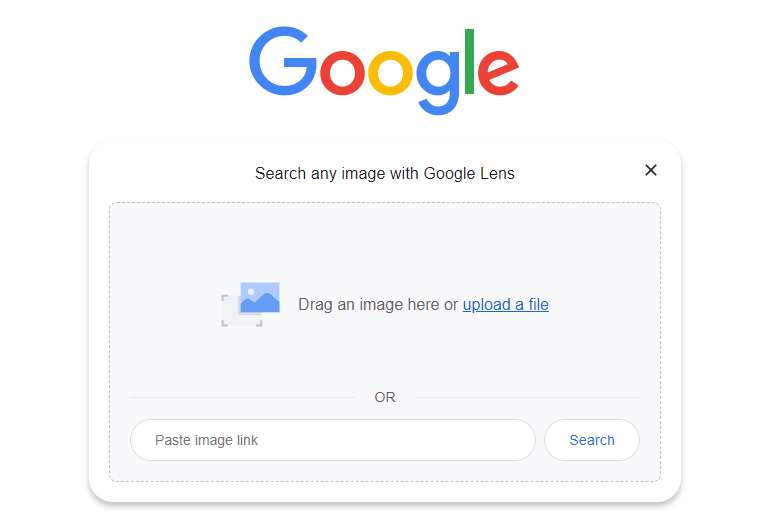
Reverse Image Search: A Comprehensive Introduction and Guide to Customization
In today’s digital age, where images flood our screens and social media feeds, the ability to trace an image’s origin or find similar ones is not just a luxury but a necessity. This is where the concept of Reverse Image Search comes into play. But what exactly is it, and how can one customize this feature to suit specific needs? Let’s dive in.
Also Read:- Google Word Coach – A Best Way to Learn English
What is Reverse Image Search?
Reverse Image Search is a powerful online tool that allows users to search the internet using an image rather than traditional text-based queries. By uploading an image or providing a link to one, this tool scours the web to find similar images, their sources, and other sizes or resolutions available. It’s akin to asking the internet, “Where else is this image found?” or “What is this image about?”
This technology relies on algorithms that analyze the content of the image, identifying shapes, colors, and patterns. It then compares these elements to millions of images in its database, returning results that have similar visual characteristics.
Why is it Useful?
- Origin and Authenticity: Ever stumbled upon an image and wondered where it originated? Or doubted the authenticity of a viral photo? Reverse Image Search can help verify the source, making it invaluable for journalists, researchers, and curious minds alike.
- Copyright Issues: For content creators and photographers, it’s a way to check if their work is being used without permission.
- Shopping: Found a product image but not its details? Use it to find similar products or the original product’s purchasing information.
- Identifying Unknown Objects: For those mystery images or unidentified objects, it can provide clues or even direct answers about what they are.
How Do I Change The Reverse Image Search?
Customizing or changing the way you use Reverse Image Search depends on the platform or tool you’re using. Here’s a basic guide:
- Choose a Different Search Engine: While Google Images is the most popular, there are other search engines like Bing, Yandex, and TinEye that offer reverse image search capabilities. Each has its database and might return different results. Switching between them can provide a broader perspective.
- Use Browser Extensions: There are browser extensions available for Chrome, Firefox, and other major browsers that allow you to right-click on any image and search for it directly. These extensions can often be customized in their settings to use a specific search engine of your choice.
- Adjust Search Settings: Some platforms allow you to filter results by image size, date, usage rights, or color. Familiarize yourself with the advanced settings of your chosen tool to refine your searches.
- Mobile Apps: If you’re using a mobile device, several apps, including the Google app, offer reverse image search capabilities. Some apps are designed specifically for this purpose and might offer additional features like automatic image recognition.
- Use Keywords: Some platforms allow you to combine image uploads with keywords. This can help narrow down results, especially if you’re looking for something specific related to the image.
In Conclusion
Reverse Image Search is more than just a fancy tool; it’s a testament to how far technology has come in understanding and processing visual data. As the internet continues to evolve, the importance of being able to navigate its vast visual landscape efficiently and accurately cannot be overstated.
Whether you’re verifying the source of an image, tracking your copyrighted content, or simply satiating your curiosity, Reverse Image Search is an indispensable tool in the modern digital toolkit. And with a bit of customization, you can tailor it to serve your unique needs even better.





