How to Add your Business to Apple Maps- Step by Step Guide
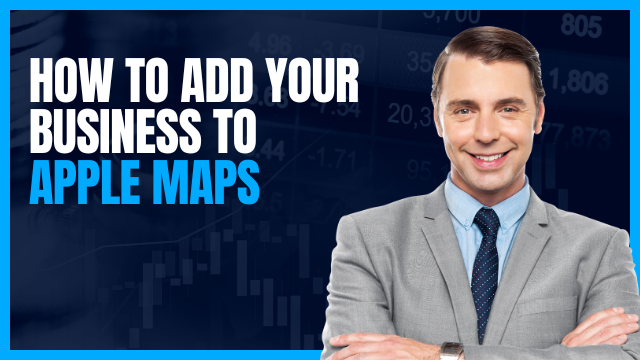
Introduction: Boosting Your Business Visibility with Apple Maps – A Comprehensive Guide
In the realm of digital mapping services, Apple Maps has steadily emerged as a significant player, challenging its competitors with its smooth integration into the Apple ecosystem and a suite of features tailored for iOS users. As consumer behavior continues to evolve in the digital age, the importance of ensuring your business is visible on all major platforms cannot be understated. Apple Maps, used by millions of iPhone, iPad, and Mac users globally, is more than just a navigation tool; it’s a crucial platform for businesses aiming to enhance their digital footprint and connect with potential customers.
Also Read: –Step-By-Step LinkedIn Ads Tutorial- How to Advertise on LinkedIn
When someone searches for a cafe, bookstore, gym, or any other establishment on their iPhone, the results fetched from Apple Maps play a pivotal role in guiding that user’s decision. A business listing on Apple Maps not only offers the convenience of location-based searches but also provides essential details like operating hours, contact information, and user reviews. In essence, an accurate and prominent listing on Apple Maps can significantly influence foot traffic to your establishment.
Yet, while many businesses have diligently listed themselves on platforms like Google Maps, there’s an inadvertent oversight when it comes to Apple Maps. This could be due to a lack of awareness or the misconception that Apple Maps fetches data solely from third-party sources. The reality, however, is that Apple offers businesses the opportunity to manage their listings, ensuring accuracy and enhancing visibility.
In this comprehensive guide, we’ll walk you through the step-by-step process of adding your business to Apple Maps. By following these steps, you’ll ensure that your establishment stands out, provides accurate information, and remains accessible to the vast community of Apple device users.
Step-by-Step Guide: Adding Your Business to Apple Maps
1. Visit Apple Maps Connect:
- Navigate to the Apple Maps Connect website (https://mapsconnect.apple.com/). You will need an Apple ID to proceed. If you don’t have one, create it first.
2. Sign In:
- Use your Apple ID credentials to sign in. If this is your first time accessing Maps Connect, you’ll be prompted to accept the terms of use.
3. Select Your Relationship to the Business:
- You’ll be asked about your relationship to the business. Ensure you have the authority to manage the listing and make decisions on behalf of the business.
4. Search for Your Business:
- Before adding a new listing, search to see if your business is already listed on Apple Maps. If it’s there, you can claim and manage the listing. If not, you’ll have the option to add it.
5. Enter Business Details:
- Provide essential details like business name, address, phone number, and website. Ensure accuracy as this information will be visible to users.
6. Pin Your Location:
- Use the map interface to pin the exact location of your business. This ensures that users get precise directions when they navigate to your establishment.
7. Specify Business Categories:
- Choose categories that best describe your business. This aids in categorizing your establishment and ensures that it shows up in relevant searches.
8. Add Operating Hours:
- Provide the days and hours your business operates. This is crucial information for potential customers planning a visit.
9. Verification:
- Apple will verify your claim to the business, often through a phone call. Once verified, you can manage and edit your listing as needed.
10. Review and Submit:
- Double-check all the information you’ve provided for accuracy, and then submit your listing.
11. Wait for Approval:
- Apple will review your submission. Once approved, your business will be visible on Apple Maps. This process may take a few days.
In conclusion, listing your business on Apple Maps is a strategic move in today’s digital-centric world. As Apple devices continue to dominate markets worldwide, ensuring your business’s visibility on its native mapping service can significantly boost foot traffic and brand recognition. By following this guide, you’ll ensure that your business is not only visible but also accurately represented, facilitating a seamless experience for potential customers.








