How to Automatically Generate WordPress Posts With ChatGPT
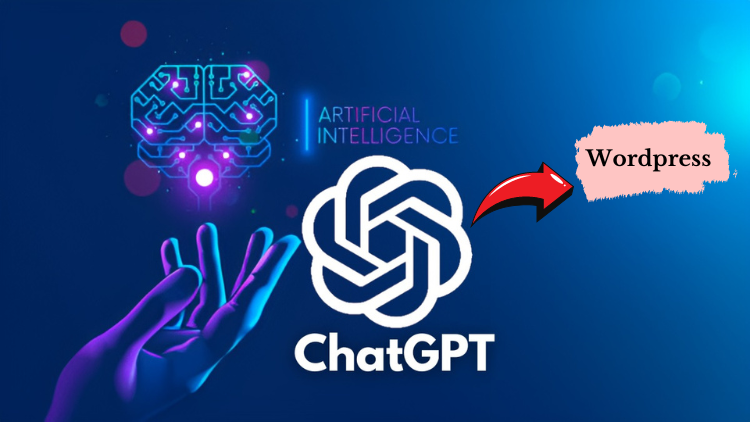
Automatically Generating WordPress Posts with ChatGPT: A Comprehensive Guide
Generating content is one of the significant challenges for many website owners. With the advent of powerful AI tools like ChatGPT, it’s now possible to automate content creation to a certain extent. In this guide, we’ll walk you through the process of integrating ChatGPT with WordPress to automatically generate posts.
Also Read:- SEO Silo Structure: Step-by-Step Guide To Rank No #1
Prerequisites:
- A functioning WordPress website.
- Access to ChatGPT or a platform that uses the GPT model.
- Basic understanding of WordPress plugins and PHP (if custom integration is needed).
Step-by-Step Guide:
1. Choose the Right Integration Method:
There are a couple of ways you can go about this:
- WordPress Plugin: Search for plugins that might bridge ChatGPT and WordPress. As of my last update in 2021, a direct plugin might not exist, but the rapid evolution of technology means one might be available now.
- Custom Integration: Use OpenAI’s API (if available) to create a custom integration with your WordPress site. This method is more technical.
2. Setting up the API (For Custom Integration):
- Get API Key: Sign up for an API key from OpenAI or the platform providing ChatGPT services.
- Install Necessary Plugins: Install and activate a plugin like “Insert PHP Code Snippet” that lets you run PHP code within your WordPress posts or pages.
- API Call: Use PHP to make an API call. Here’s a basic example:
<?php
$api_key = 'YOUR_API_KEY';
$response = file_get_contents('https://api.openai.com/v1/engines/davinci/completions', false, stream_context_create(array(
'http' => array(
'method' => 'POST',
'header' => "Authorization: Bearer $api_key\r\nContent-Type: application/json\r\n",
'content' => json_encode(array(
'prompt' => 'Write a blog post about the benefits of green tea.',
'max_tokens' => 500
))
)
)));
$result = json_decode($response, true);
$content = $result['choices'][0]['text'];
echo $content;
?>
This code will fetch a blog post about the benefits of green tea from ChatGPT.
3. Create Content in WordPress:
- Use the generated content as a draft. Always review the content to ensure it aligns with your voice, brand, and accuracy standards.
4. Schedule and Optimize:
- Use plugins or built-in WordPress features to schedule and optimize the generated content, ensuring SEO and readability standards are met.
5. Monitor and Iterate:
- The AI is powerful but not perfect. Monitor your posts for engagement and feedback. Refine your prompts or adjust the content as necessary for better results in the future.
Benefits:
- Rapid Content Generation: Great for sites that need frequent content updates.
- Consistency: Maintain a regular posting schedule.
- Customization: Tailor content according to your audience’s preferences by tweaking the prompts.
Caveats:
- Quality Control: Always review the content. AI-generated content can sometimes miss nuances or provide factually incorrect information.
- Ethical Considerations: Be transparent with your audience if you’re using AI-generated content.
Also Read:- ChatGPT SEO Strategy: How I Increased SEO Traffic in 22 Mins
Conclusion:
Automating WordPress post generation using ChatGPT can be a game-changer, especially for content-heavy sites. However, it’s essential to strike a balance between automation and human touch. Always ensure that your content provides value to your readers, even if its initial draft is machine-generated.





