How to Use ChatGPT to Create AI Images- Blogs Year
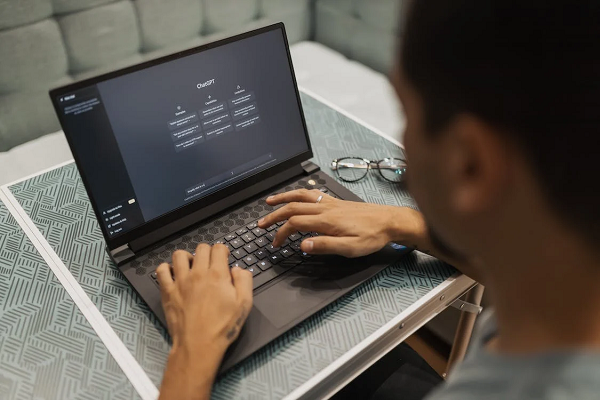
ChatGPT was designed and optimized for text-based tasks and not for generating images. However, OpenAI has developed models like DALL-E that can generate images from text descriptions. If you’re looking to utilize a GPT-based model or any OpenAI product for image generation, DALL-E would be the more appropriate choice.
Also Read:- How to Automatically Generate WordPress Posts With ChatGPT
Can ChatGPT Create Images?
The short answer is no. ChatGPT is not an image generation system and cannot directly output images. Chatgpt Does not creating a AI images you can various of tools for the AI Images. However, it can help create text-based descriptions of images that can then be used as input into other image generation systems.
Below is a conceptual guide on how you might integrate such a model with a system to produce images based on text prompts. Note that the specific technical details might differ based on the APIs and platforms available at your time.
Using GPT-based Models for Image Generation: A Conceptual Guide
1. Understand the Objective
Before diving in, clarify why you’re generating AI images. Is it for art, design mockups, content illustration, or another purpose? This will determine your prompts and how you fine-tune or utilize the model.
2. Choose the Right Tool
Ensure you’re using the correct OpenAI model or tool designed for image generation, such as DALL-E.
3. Setting Up API Access
- Acquire API Key: You’d typically need to sign up for API access, which might come with associated costs.
- Documentation: Thoroughly review the platform’s documentation. It will guide you on integration, limitations, best practices, and usage costs.
4. Create Image Generation Interface
Depending on where and how you’re looking to generate images, you might want to:
- Integrate with a CMS: If you’re using a content management system, integrate the API so that content creators can directly prompt the model.
- Standalone Application: Create a web or desktop application where users can input text and receive generated images.
- Command Line Tool: For more tech-savvy users, a CLI tool might be sufficient.
5. Crafting Effective Prompts
The quality of your generated images will often depend on the specificity and clarity of your text prompts. For example:
- Vague: “A landscape”
- Specific: “A serene sunset landscape with a winding river reflecting orange-pink hues.”
6. Post-Processing (Optional)
Once you receive the generated image, you might want to:
- Edit or Enhance: Use graphic design software for any necessary tweaks.
- Format Conversion: Convert the image to a format suitable for your needs (e.g., JPG, PNG, GIF).
7. Ethical and Legal Considerations
- Originality: AI-generated images, especially those from common prompts, might lack originality.
- Rights: Ensure you understand the rights associated with using and distributing the generated images.
- Transparency: Consider being open about using AI for image generation, especially if it’s for commercial or public projects.
8. Iteration and Feedback
Collect feedback on the generated images, refine your prompts, or adjust the parameters to get improved results over time.
9. Staying Updated
Models, tools, and capabilities evolve. Stay updated with the latest iterations or versions of the image-generating model you’re using.
Also Read:- ChatGPT SEO Strategy: How I Increased SEO Traffic in 22 Mins
Conclusion
While ChatGPT itself isn’t designed for image generation, the concept of generating images using AI models from textual descriptions is both fascinating and holds immense potential. As with all AI-powered tools, a combination of the tool’s capabilities with human creativity and judgment often yields the best results. Always stay informed about the latest developments in AI and consider ethical implications when implementing such technologies.





