How To Use Think With Google To Create Unique Content
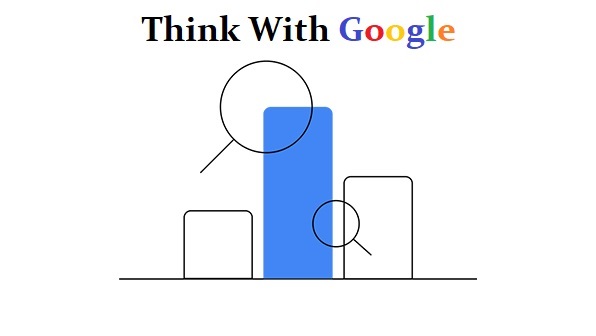
We now immediately Google an answer when someone asks a question because Google has permeated every aspect of our thinking. Because, you know, Google knows everything?
Think With Google
Google’s source for information on ideas, trends, and research in digital media and marketing is called Think With Google. It offers best practises, market intelligence, and creative inspiration to marketing leaders. Marketers can uncover statistics, trends, as well as forward-thinking viewpoints and behind-the-scenes glimpses at digital campaigns across sectors, platforms, and consumers, on the Think With Google site.
Also Read:- How To Use Google Trends: 10 Amazing Tips For Business Owners
Unbelievably, Google has a wealth of data that, when I discovered it, completely blew my head. It is available at thinkwithgoogle.com. This part of Google analyses 8.5 billion queries every day to produce information and insights that improve our understanding of the world.
How does this assist you? How about being aware of impending consumer trends? How can you measure the speed of your mobile site to provide a better user experience? And the number of free tools is seemingly limitless.
Here are just a few highlights from my extensive exploration of Think with Google that would be extremely helpful for casinos:
1. Introduction Jam (short video series)
I viewed one of the educational films. Four Google analysts discussed the biggest trends they discovered from all the searches in 2021 in the section I watched. Self-improvement, reassessing priorities, and the environment/sustainability were the three topics they talked about. Based on the billions of daily Google searches, these insights into the top consumer priorities can provide you a broad perspective of where customers will be thinking in 2022.
-
Research
On Think with Google, a free study on consumer privacy preferences is available. This is crucial for gambling establishments, who must create email databases that include as much of their players club membership as they can. The report is simple to read and contains helpful advice, including:
When given the correct incentive, such as a discount or a free sample, this desire grows threefold and about 90% of consumers are eager to reveal their email address. Currently, only about one-third of customers are willing to do so.
Accordingly, if you’re developing an email campaign strategy and want to achieve the best results, make sure to include an incentive.
-
Mobile Techniques
Examine the viewpoints of industry leaders on mobile marketing for gaming and other apps. Learn how the speed of mobile devices can affect your bottom line and get advice on how to create better mobile experiences.
-
Pandemic-related lessons
Tools, resources, and strategic insights that help you deal with uncertainty
-
Additional Think with Google Tools
Based on their interests, routines, and anticipated future purchasing patterns, the free Find My Audience tool can assist you in discovering new audiences. You can start a YouTube campaign that targets your desired audience using the free audience profile you receive with insights to assist guide your plan.
I gave it a try, and it was very simple. You have the option of selecting an affinity audience or an in-market audience (individuals who are already considering doing business with a firm like yours) (people whose interests and habits align with your business).
You then get your audience profile after choosing a category, such as “tourism” or “entertainment.” Find Your Audience is a fantastic free tool to assist you maximise your efforts whether you’re considering using YouTube or even if this platform is already a part of your marketing campaign.
-
Case Studies
A case study from February 2022 is as follows: A top design firm underwent digital transformation in three levels. This one is essential, cutting-edge, and has industry heavyweights as participants, but I haven’t really looked into it yet. Did I also mention that it’s free?
You may leverage the informational powerhouse Think with Google to draw in more clients and better serve and satisfy them. But it can be challenging to know where to begin at first sight. So let’s explore Think with Google’s ins and outs and talk about how you can use it to grow your company.
So what is Think with Google
Simply put, Think with Google is a free online think tank that sources and analyses data using Google. This data—which, I believe we can all agree, is among the best in the world—is matched by Google with thought-provoking content, educational articles, tools enhanced by AI, website analysis tools, insights from top authorities on marketing, privacy, and digital transformation (including AI), consumer data, and more.
Their goal is to “inform and inspire the next generation of marketers, advertisers, and creatives,” according to the Think with Google YouTube page. Even while a lot of it is entertaining, instructive, and insightful, I want to focus on Think with Google’s business tools today: Consider using Google Tools. These tools, which Google refers to as “Your Digital Marketing Toolbox,” are made to assist you in enhancing the marketing and web performance of your company, going deeper into research and analysis, and providing a better digital experience for your clients. I looked closely at Think with Google Tools when investigating which ones would be most helpful for marketing and content development; needless to say, I was impressed. Without further ado, let’s review Think with Google Tools and discuss how they can improve your content creation, increase your audience, improve your communication, and eventually result in more delighted consumers.
What is Think with Google Tools?
Think about Test My Site, Create with Google, Grow My Store, Find My Audience, Market Finder, and Google Trends are the six key web tools and services that make up Google Tools. These tools are made to assist you in enhancing your brand’s marketing and website performance, delving further into research and analysis, and improving the digital experience for your clients.
Create With Google
Create with Google was founded on the premise that effective creative execution is the main driver of sales. Marketing brands enter a sweet spot of high-conversion marketing when data and technology spur creative thinking. Enter Create With Google, which is here to offer “creative insight, inspiration, and tools to help you develop effective campaigns with Google” and is “built for creatives, for creatives,” according to the Google blog.
Create With Google has a tonne of articles, interviews, and case studies that show how businesses are utilising innovative thinking to reach new audiences. For instance, their Meet the Makers series showcases the creative teams behind the most popular YouTube campaigns in the world, highlighting difficulties, insights, and the key factors that contributed to the campaign’s success, which appears to include removing obstacles to creativity in the workplace. However, how can we use the data to advance our own companies? The ability of your business to communicate with potential clients can be improved with the help of powerful practical tools included in Create with Google, particularly in the area of creating video ads. One, this is where you can find Google’s recommendations on how to creatively optimise your video and photos. They break down the brand-new creative standards for text, picture, and video ads on YouTube here. Additionally, Director Mix and YouTube Video Builder are two tools that you should look at more closely when it comes to producing your video content.
Director Mix
To “produce tailored ad videos at scale,” Director Mix is helpful. By employing this technology, businesses who use video ads can create one general version of an ad and then swap out other components, such as text, sound, and video, to tailor the video ad to the viewer. You may “fully adapt your creativity to address specific audiences” thanks to this.
YouTube Video Builder
Additionally, YouTube Video Builder, which creates your video ad for you using a few very basic assets, a selection of photos, copy, and a logo, is a solution for business owners who are interested in video commercials but lack video expertise. Every stage of the process is walked you through by Video Builder, from selecting typefaces and music to advising on copy length and image location. No prior knowledge required. Even the most timid of producers can try their hand at making video advertising with that level of AI assistance. PS: Organisations should get in touch with a Google agent to have access to Directors Mix and YouTube Video Builder.
Test My Site
Test My Site performs as promised. It runs a performance test on your mobile site when you enter your domain. After the assessment is finished, you are given a thorough mobile report that includes your results and suggestions for improving the speed of your mobile site. Your rating number appears first in the report, followed by the designation of good or poor. In under one second, good websites load. Poor websites load more than 2.5. Why is this crucial? The speed of your site has a significant impact on conversion and bounce rates, according to data from Google and Deloitte. In addition to giving your customers the finest first impression, their data reveals that “improving your load speed by 0.1s can raise conversion rates by 8%.
I tested a few websites, one of which was dedicated to my personal hobby. I’m not proud to admit that the sites received low ratings. My mobile site loaded in seven seconds. The good news is that my report includes various suggestions for how I may reduce my load time, some of which I could implement myself and others of which they advise I delegate to a developer (complete with a developer checklist). I realised right away that there was one recommendation I could do on my own: make your image files smaller to make them load more quickly. Fantastic, a swift victory. However, as I already mentioned, that was only one line in a 17-page essay, so value is abundant.
Grow My Store
A retail website’s review by Grow My Store is comparable. After entering your website address, Grow My Store examines it and generates a report for you. However, this time, according to Google, the report compares your site to other retailers in your industry, analyses areas for improvement so that you can upgrade successfully, offers tailored insights through access to personalised market and consumer trends to reach new customers, and offers guidance and support with advice from their database of resources and carefully selected Google tools.
Find My Audience
If you own a YouTube-using business, Find my Audience appears to be a very promising tool for increasing viewing. YouTube producers may utilise Find My Audience to better understand their most valuable viewers, identify new groups, and tailor their message to appeal to each audience in turn.
According to Think with Google, you can find new audiences with this tool based on their interests, routines, and planned purchases. The “planning to purchase factor” can be particularly important for organisations that are prepared to lay out their marketing strategy. You can also develop a YouTube campaign that is targeted to this new audience based on the preferences of your most valuable viewers by downloading an audience profile with insights to help your video advertisements strategy.
Market Finder
The goal of Google Market Finder is to make discovering new international markets feasible, inexpensive, and doable. When you enter your URL into the Google Market Finder tool, the process starts. The next step is for it to study your website, much like it does with Grow My Store and Test My Site, except this time it will be analysing the goods and services offered by your business. Based on these options, the tool creates a map of suggested businesses for growth and provides several key metrics, such as: estimating the monthly searches across all categories related to your goods and services; ranking the nations based on how easy it is to conduct business there (New Zealand is the best nation for foreigners to start a business in, according to Google and the World Bank); and the household net disposable income, which can help you to determine whether to expand. From this point, Market Finder can assist you in developing a worldwide market strategy and planning the growth of your company’s activities. The last tool in the digital marketing toolbox is here—Google Trends.
Google Trends
You can access the unstoppable search data from Google and YouTube using Google Trends, a useful SEO tool. You can use Google Tools to identify search volume trends, a keywords research function that gives you access to a keywords trend over a certain period of time, breakout keywords, steer clear of keywords that are losing popularity, compare keywords, find related topics, and much more.
Because Google Trends is such a powerful tool, I’ll talk more about what it can do for content producers and business owners in a subsequent piece.
Final Words
I’ve explained to you how You may leverage the informational powerhouse Think with Google to draw in more clients and better serve and satisfy them. How can you use these resources to advance your business in the interim? The discussion will continue in subsequent instalments. Starting to establish brand authority with webinars is one easy strategy to advance your company. Join EasyWebinar today to get free access to the most powerful marketing tool available. Arynetta Northcutt wrote the article. Arynetta is a sole proprietor, content producer, and contributor to EasyWebinar.








