A Comprehensive Guide to Reverse Video Search
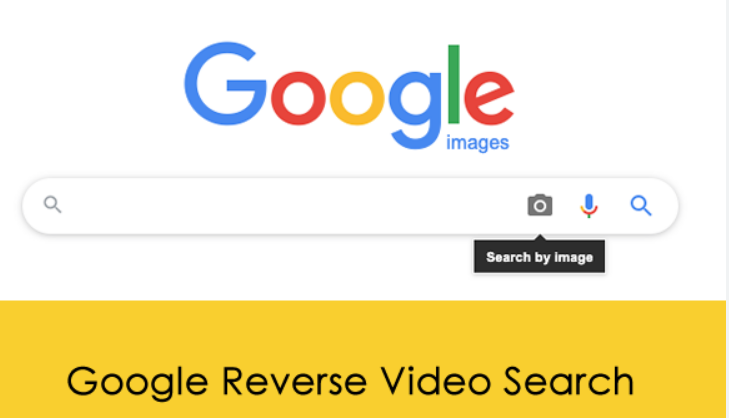
The digital age has witnessed a tremendous surge in the production and consumption of video content. With platforms like YouTube, TikTok, and Instagram, videos can become viral overnight. But sometimes, you might come across a clip that piques your curiosity, and you wonder, where did this originate from? Or, perhaps you’ve seen content that appears to infringe copyright and wish to trace its roots. This is where reverse video search comes into play.
Also Read:- Best Time To Post On Instagram
What Is Reverse Video Search?
Reverse video search is akin to reverse image search. While platforms like Google allow you to upload an image and find its origin or similar images online, reverse video search seeks to help you identify the original source of a video or locate similar video content across the web.
Is There a Way to Reverse Search a Video?
Yes, absolutely! Just as you might use Google Images for reverse image searching, there are specific tools and platforms designed to aid in reverse video searching. Here’s how:
- Use Video Platforms’ Built-in Tools: Websites like YouTube often have content matching systems to detect copyright infringement. These tools can sometimes be used to find similar videos or the original video source.
- Dedicated Video Search Engines: While not as prevalent as image search engines, there are tools designed to help identify videos. These tools analyze the frames, audio, or metadata associated with a video to find matches.
- General Web Search: If you have a snippet or description of the video, typing it into search engines can sometimes yield the original source or platforms where the video has been uploaded.
Is There a TinEye for Videos?
TinEye is widely recognized for reverse image searches. However, as of my last update in 2022, TinEye hasn’t branched into reverse video search. There isn’t a universally accepted “TinEye for videos,” but platforms like InVID or PimEyes have endeavored to fill that gap to some extent. These tools analyze video data to find matches or similar content.
How Do I Find the Original Source of a Video?
Finding the original source can sometimes be like finding a needle in a haystack, especially if the video has been widely shared or modified. Here are some steps to help trace a video’s origins:
- Search for Video Descriptions or Captions: Sometimes, a video’s description or any embedded captions can provide clues. Input these into search engines to see if you can trace the original upload.
- Use Reverse Video Search Engines: As mentioned, platforms like InVID can assist in locating the original or similar versions of the video.
- Check Video Metadata: If you have a downloaded version of the video, checking its metadata can sometimes offer hints about its origins.
- Community Help: Websites like Reddit have communities dedicated to identifying sources of various content types, including videos. The community might be able to assist in tracking down the video’s original source.
Can You Reverse Video Search on iPhone?
While there isn’t a native tool on the iPhone that facilitates reverse video searches, several third-party apps and browser-based tools can be accessed on the iPhone:
- Browser-based Tools: Platforms like InVID have mobile-friendly websites. You can access them via Safari or any browser on your iPhone, upload the video or provide the video’s link, and attempt to trace its origins.
- Third-party Apps: While not as prevalent, some apps on the App Store may offer reverse video search capabilities or link to platforms that do. Always ensure you’re using reputable apps to avoid privacy concerns.
- Ask Siri or Google Assistant: While this might not be a full-proof method, sometimes asking voice assistants about a video description can point you to its source or similar content online.
Final Thoughts
The ability to trace the origins of a video not only satisfies curiosity but can also be essential for copyright issues, fact-checking, or content creation. While reverse video search isn’t as seamless or refined as reverse image search, the digital realm is continually evolving. It won’t be surprising if, in the near future, we have even more sophisticated tools at our disposal.
As we continue to engage with and share video content, it’s essential to be aware of tools and methods to understand video origins better. Whether you’re trying to trace a viral meme’s origin or verify a news clip’s authenticity, reverse video search can be an invaluable tool in the digital content toolkit.
Reverse Video Search: Quick FAQs
- What is reverse video search?
A technique to find the original source or similar content of a video by analyzing its data. - Is there a TinEye for videos?
No, TinEye focuses on images, but platforms like InVID are designed for videos. - Can you reverse video search on an iPhone?
Yes, through browser-based tools and certain third-party apps. - How do I find a video’s original source?
Use reverse video search engines, check video descriptions, or examine its metadata. - Is reverse video searching accurate?
It can be, but results vary based on the tool and the video’s online presence. - Are there any privacy concerns with reverse video search?
Yes, always use reputable tools and read their privacy policies. - Does YouTube offer a reverse video search feature?
Not directly, but it has content matching systems for copyright detection.





