What is Mapa Mental ? Complete Details About Mind Map
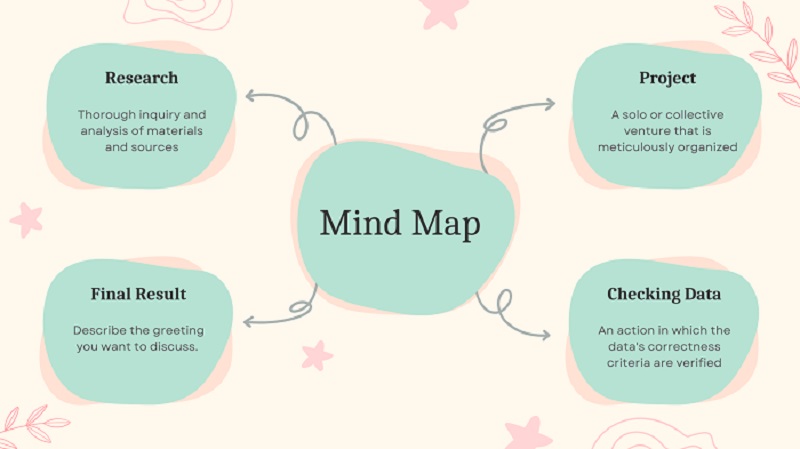
A mind map is a visual tool used to organize and structure information. It is a hierarchical diagram that shows connections between pieces of information and allows the user to see the relationships between them. Mind maps are often used for brainstorming, note-taking, and problem-solving. They can also be used to organize and summarize information from books or articles, and to plan projects and tasks.
Also Read: –What is Mapa Conceptual? A Details About Conceptual Map
How do you make a mental map?
To make a mind map, you can follow these basic steps:
- Start by writing a central idea or topic in the center of a blank page. This will be the main topic or theme of your mind map.
- Draw branches or lines radiating out from the central idea. These branches will be used to organize and connect related ideas or subtopics.
- Write key words or phrases related to the central idea on the branches. These should be brief and concise, and they should represent the main ideas or subtopics that relate to the central idea.
- Draw additional branches and sub-branches as needed, to organize and connect related ideas.
- Use colors, images, and symbols to enhance the visual appeal and make the information easier to understand and remember.
- Review and refine the mind map as needed, reorganizing or adding information as needed to make it clearer and more useful.
Is mind map free?
There are both free and paid options available for creating mind maps.
There are several free mind mapping software available such as XMind, FreeMind, MindNode, and MindMup. These free programs often have basic features and functionalities, but they may be limited in terms of the number of features or the size of the mind map that you can create.
There are also paid mind mapping software available such as Mindjet, MindManager, and SmartDraw. These programs typically have more advanced features and capabilities, but they also come with a cost. They offer a free trial so you can test the software before buying.
You can also create mind maps using a simple pen and paper, which is a free option.
It’s important to consider your needs and the features you’re looking for in a mind mapping program before deciding whether to use a free or paid option.
Where can I do a mind map?
There are several ways to create a mind map, including using online tools, software, and paper and pen. Some popular online mind mapping tools include MindMeister, Coggle, and XMind. There are also many mind mapping software options that can be downloaded and installed on a computer, such as Freemind, MindNode, and SmartDraw. Additionally, you can create a mind map using just a piece of paper and a pen or marker.
There are several options available to create a mind map, including using:
- Online mind mapping tools such as MindMeister, Coggle, and XMind.
- Mind mapping software that can be downloaded and installed on a computer, such as Freemind, MindNode, and SmartDraw.
- Pen and paper, where you can draw your mind map by hand.
- Mind map apps for mobile devices like MindNode, SimpleMind or iThoughts
Mind map maker features
Different mind map makers may have different features, but some common features that many mind map makers include are:
- Hierarchical structure: the ability to create main branches and sub-branches to organize ideas and information.
- Customizable formatting: options to change the appearance of the mind map, such as colors, fonts, and shapes.
- Collaboration: the ability to share and work on mind maps with others in real-time.
- Image and file insertion: the ability to add images, documents, and other files to the mind map.
- Presentation mode: the ability to present the mind map in a visually appealing and easy-to-follow format.
- Exporting and Importing: The ability to export the mind map in different formats (PDF, PNG, JPG, etc) or import from other mind map software.
- Shortcut keys: Some mind maps software have predefined shortcut keys to create, edit, and format nodes quickly.
- Mind map templates: Some mind map software comes with predefined templates that user can use to create their mind maps quickly.
- Integrations: Some mind map makers integrate with other tools like Trello, Evernote, Google Drive, OneNote, etc.





