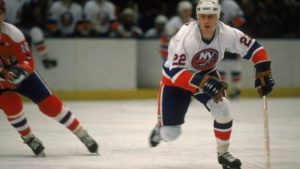Easy And Simple Guide To Understand Internet Safety: For Seniors

Currently, there is a list of companies and brands that target seniors to achieve their scamming goals. Every year seniors pay millions of dollars to these companies without knowing what they are paying for. It is elderly people who are primarily focused since they often know limited things about the internet. Today, as more and more people are on boarding on the internet it is essential to educate them about scammers and potential traps. Most of the senior women around 67% are now on the internet. Regardless of age, seniors need to be aware of current threats and strategies to overcome a possible threatening situation. While the magnitude of internet scammers is increasing here is a quick and easy guide to understand internet safety tips.

Stay Protected
First things first, you need to plan a way to protect your computer. In other words, you need to look and practice caution while clicking on any unknown email. Avoid going to websites that demand money, and your personal details. On other hand, install antivirus to protect your computer from viruses and malware attacks. Using internet tools like antivirus, and internet security will help you add a layer to your default firewall.
What is firewall?
Firewall is your first layer of defence against viruses and malware which often cause trouble to users. It is a firewall that ensures user safety, so make sure it is always turned on. Next, depending on whether you are using old windows or new one, firewall settings can be easily located in the control panel. Also, once you turn it on or off, your computer will notify you.
Install An Antivirus
Next, add a second layer of security and believe me you would need it, install an antivirus. There is a variety of antivirus available on the market. An antivirus will help you avoid viruses and malware to corrupt your system. Some of most commonly used antivirus is as follows, Avast Free Antivirus, Microsoft Windows Defender, and AVG. You can use anyone from the options and then you are good to go…

Ad Blockers
Do annoying ads distract you and shift your focus? Although it is good to know about new stuff in the market sometimes it can be annoying to see many advertisements. If you have reached your threshold of watching ads then install ad blockers. As the name suggests, the application will block any unwanted ad, pop-up, and other similar programs from your computer screen. There is a list of free ad blockers available on market, such as Adguard, Adremover, Ghostery, etc. In case, you have suspicion that spyware is installed on your system or your system is too slow, then consider re-installing windows.
Complex Password
Another way to protect your computer and your website/account to practice routine of setting complex passwords. Since they are hard to guess, it adds an organic security layer. Use aforementioned tips and tricks to ensure that you stay protected from virus attack and malware. These fundamental ways will surely help you and will give you confidence to use the internet Saftey without any hassle.
Avoid Scams
You must have heard about ‘cybercrime’. It is one of fastest-growing industries in the world, it’s one of most common examples is Phishing. Don’t believe that they still have these problems? but it is true. Phishing is a key tool to steal sensitive information, for example, user name, password, and other bank details. This process of phishing involves scammers pretending to be authentic servicemen of brands. They send you an email or call you up, give a fake service and ask for money. For example, there is a website named Amazon.
No, it is not the original Amazon, but a fake version of it. It is recommended to stay aware of these scams and to open any email with suspicious links. Avoid visiting websites like these as one single visit might provide scammers access to your bank account.
At Last
No, the internet needs not to be a scary place, at the least it should be caring and informative. Follow this guide as it will help to overcome common hurdles and challenges. #Internet Safety Tips