How To Convert WhatsApp Voice Note to Text? WhatsApp Audio Transcriber
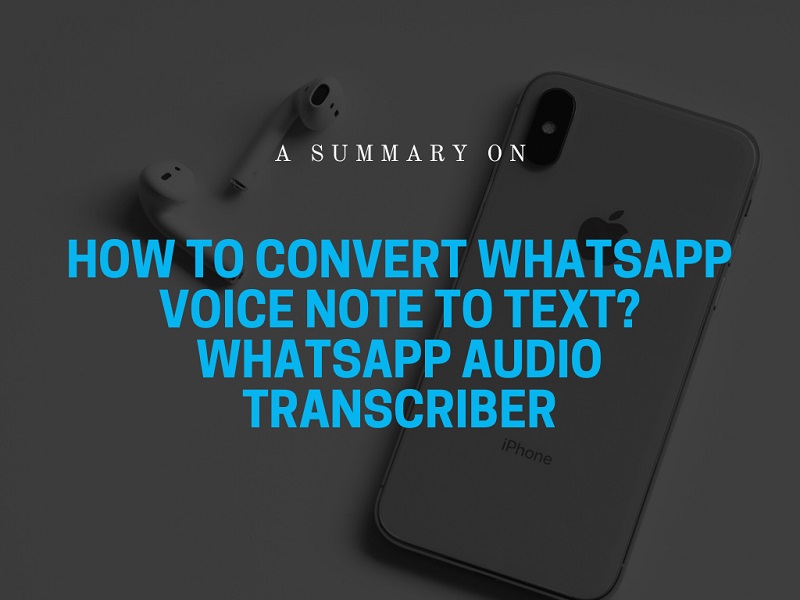
You must be using WhatsApp. Many times we have to listen to the Voice Note and write it in text and it seems to be the most laborious work because we have to listen to each word very carefully and write it.
Also Read: –WhatsApp Launches Paid Subscription for Businesses in 2023
In such a situation, you too must be looking for such a way on the Internet that “WhatsApp Audio Transcriber” or WhatsApp Voice Note to Text can be converted. There are many applications related to this on the Google Play Store, but it becomes a bit of a long process.
The easiest way to convert Voice Note to Text has been told, so that it will not take you even 1 minute to do it, then you can easily convert Voice Note to Text up to 60 seconds for free.
Table of Contents
- How to convert WhatsApp Voice Note to Text?
- How to Transcribe WhatsApp Audio?
- Best Apps to Transcribe WhatsApp Audio
- FAQ – WhatsApp Audio Transcriber
- How does Whatsapp Audio Transcriber?
- Voice Note to Text Whatsapp Bot Number?
- Final Words
How To Convert Whatsapp Voice Note To Text?
If you have ever used Telegram before, then you will know that there are many bots in it, using which you can do many things. In the same way, there are BOTs in WhatsApp too, which can be beneficial for you.
One of them is a WhatsApp Bot, which transcribes WhatsApp Voice Note. For which no money has to be paid and no ads have to be seen.
By the way, there are applications to transcribe WhatsApp Voice Note, but you have to download them in your mobile, then ads also come in it. Better than that it would be better to use this WhatsApp Bot only.
Because you can use it on both Android and iOS devices.
How to transcribe WhatsApp audio?
Many times we have to convert WhtsApp Audio to Text, in which we have to write after listening to each and every thing, which takes a lot of time, but here we are going to tell you about such a Whatsapp Bot.
Which will give you any WhatsApp Audio by converting it into Text Format in less than 1 minute, but that WhatsApp Audio or Whatsapp Voice Note should be in English only.
So to use it follow the steps given below:-
Step 1:- First of all save Any number in your contacts.
Step 2: – It will automatically appear in your WhatsApp
Step 3: – Now whatever WhatsApp audio you want to convert into text, forward it to the same number.
Step 4: – Then within the next 10-20 seconds, it will convert into Audio Text Format.
Step 5: – Now you can copy that text and whatever work you want to do next can be done.
So you saw how easily we converted Voice Note to Text. In the same way you can also change the Voice Note.
But this is Paid Service, that’s why you can convert Voice Note only once for Free Trial. If you want to convert more than 1 WhatsApp Audio to Text, then you may have to take a plan of $ 3 or $ 5 for that.
3$ means that about 250 rupees in which 100 audio can be converted. This much will be enough for you, but first try the free version and then take its paid version.
Best Apps to Transcribe WhatsApp Audio
In the previous method, you can convert only 1 audio for free, for more than that, you had to spend 250 rupees. If you are looking for a way in which more than 1 audio can be converted.
So there is an app on Google Play Store for Android called Transcriber which is also known as Whatsapp Audio Transcriber. With this, you can convert any number of audio text formats daily.
For which there is no need to pay any charge but some ads have to be seen only then it works.
So for this first you download and install the app named Transcriber from Google Play Store.
Step 1: – After this, whoever has sent the audio to you, turn it on.
Step 2: – On keeping hold on the same audio, a Menu Icon will appear at the top, then in the same you will get the option of Share, click on it.
Step 3: – Now click on the icon of the App which we had downloaded.
Step 4:- Ads will come even after winning, remove them.
Step 5: – Then it will ask you whether you want to transcribe that audio or just listen, then click on the first option.
Step 6: – Now again another ad will come to remove it, whatever is there in that audio will come after writing it in text format.
So in the same way you can convert all your audio to text format, there is no need to spend money to use this app, just some ads will come which you have to skip.
FAQ – WhatsApp Audio Transcriber
How to do Whatsapp Audio Transcriber?
There is an Android App for this work which will be found on Google Play Store by the name of WhatsApp Audio Transcriber. With which you can convert Whatsapp Audio to Text.
Final Words
Hope you have got information about this WhatsApp Audio Transcriber told by us from the post. If you want to share this to other people too, then you can also share this post of ours on WhatsApp or Facebook.





