How Do I Set Up a GPS Car Tracker On My Car?
This week, I gave myself a task! For around $20, you can assemble a hidden DIY GPS vehicle tracker!
Gps Car Tracker
Undoubtedly, I could purchase and install a wired tracker (or battery tracker), but what fun would that be? I want to test my ability to assemble a hidden DIY GPS tracker from components I can plug together.
In the past few weeks, there have been a lot of robberies in my neighborhood. You know how it goes: a burglar enters through the back door, takes the keys out of the kitchen drawer, and now you are left without a car. In the event that the car is being tracked, it is customary for the thieves to leave it parked for at least 24 hours following the theft. You are likely to get your automobile back if it is monitored.
We are a two-car family without fixed trackers, and I typically use my smartphone’s Pay as you Track app to keep track of my car. This works incredibly well, but when the car is stolen, my smartphone won’t be there.
How do I keep a charged Smartphone in the car so it can’t be found?
![]()
Step 1: Buy a Cheap 12v to 5v Usb Converter
A 12v to 5v (micro USB) voltage dropper, such as the one in the picture, is required. There are many various kinds available, but I chose one with a red/black 12v in and a micro USB out.

Step 2: Buy a Cheap Unlocked Android Phone
This is a Galaxy Y from Samsung. This phone originally cost roughly $100 at retail. If you’ve ever used one, you are aware of how slowly they operate. They are essentially capable of being used for SMS and phone calls.
Trying to browse the web is not very enjoyable. One advantage they do have is a data connection and a subpar GPS chip. Now, you can purchase one on Ebay for less than $20, which got me thinking. I’m almost there—all I need is a power source, some android software, and a box.

Step 3: Get a Really Cheap SIM (optional)
You need a SIM card with data credit if you want live data. This step is optional since you can enable wifi on your phone and only download your tracking data when the car is connected to wifi.
I looked for a cheap SIM because I wanted my tracking to be live. If you Google “M2M SIMs,” you can find some businesses that provide extremely affordable data sims with meager monthly data allowances. You require fewer than 10Mb.
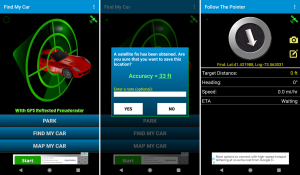
Step 4: Download Tracking Software
I discovered an app that allows for mobile car tracking.
Make an account on payas track by going there. This only needs an email address and takes around a minute. Make sure to click the link in the email of confirmation and to write down the name of your account.
Open Google Play on your phone and type “payas youtrack” in the search bar after creating an account. Activate the app.
The App doesn’t offer a lot of customization options. It will ask you for your account name and a car name and registration the first time you start it.
After that, confirm that the GPS on your phone is activated. Additionally, you might wish to adjust the default tracking window in the app from 07.00 am to 11 pm to the entire day.
The phone is very much done at this point. You might want to drive about and see how your car is tracking. By logging into your Pay as you Track account, you may view your tracks.





